Do you suffer from email overload?
Terrible, isn’t it? Every time you open your Inbox the email just flows in like a waterfall.
The challenges with managing email are myriad. Here are a few:
- Feeling overwhelmed before even getting started
- Losing track of an email and asking the sender to send the email again. (Now there are 2 copies in the Inbox!)
- Difficulty prioritizing
- Looking at, but not dealing with emails. This becomes an unproductive pattern.
- Email seems more like a curse than a benefit
Can you relate? I worked with many people over the years that suffer from email overload. It’s a key reason why they feel chronically disorganized and unable to focus on what really matters each day. The email just keeps coming.
Here’s my true confession: I used to be that way.
I would routinely let my Inbox balloon to about 2,500, then I’d start cleaning up email for a period, usually over a holiday break, and get back down to 50 or less. After a few years of this, I decided enough was enough and devised some strategies that would work for me.
This was more than 2 years ago. Since then I’ve never had more than 100 emails in my Inbox. As I write this I have 19 emails in my Inbox. Here are my 6 rules I follow to manage email.
- Move everything non-essential out of your Inbox. What I mean is to have a separate email address for personal email, which includes email from your bank, insurance company, restaurants you like, etc. This puts only business-related email into your primary Inbox. Second-level business email should go into folders via Rules or into another Tab ala Gmail. I use the Gmail tabbed approach.
- Be militant about unsubscribing to email you don’t want from Senders you no longer care about. Too many people are lazy about unsubscribing thinking, “I might like the next email I get.” (Even though they really don’t.) If you see value, keep it. If you don’t, throw it out. Simple rule: You should read all the email you get.
- Block time out for email cleaning at least every other day. I make sure I have a few hours to mow through my Inbox every few days. I am not willing to let email pile up so I make it a priority.
- Don’t use your Inbox as a reminder system. People leave email in their Inbox to remind them to do things. Use a Task Manager like Asana instead. Use email as a communication tool. That’s all.
- As soon as you deal with an email, file it away. I file email like crazy all the time. As soon as I reply to someone, I file their email. After they reply, I file it again. Over and over, file, file, file. By the way, this requires that you have file folders for everything and everyone.
- Delete email constantly. If I’m not filing it, I’m deleting it. Just as with Rule #5, refuse to let email linger.
If you’ll follow these 6 rules you’ll have a fighting chance at Inbox Zero.
The reason you want to do this is because it will lift a huge weight off your shoulders and you’ll realize the true power of email as the powerfully efficient communication and moneymaking tool that it is.
Once you’re there, vow to never go back to the way it was. Ever.
If you’d like more tips about dealing with email, get these two books: Getting Things Done by David Allen, and The Ultimate Sales Machine by Chet Holmes. These books cover much more than email, but their tips on this topic were instrumental to my approach.
Michael Neuendorff is an acclaimed Business Coach and Sales Trainer. Learn more about his business at http://www.buildandbalance.com.




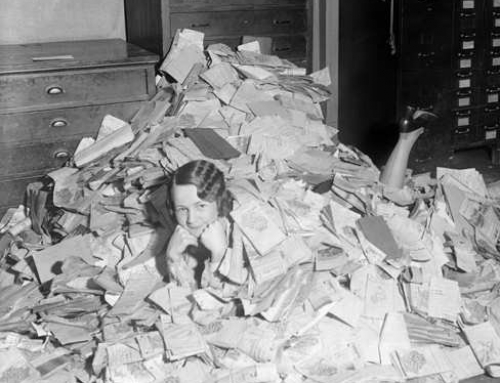


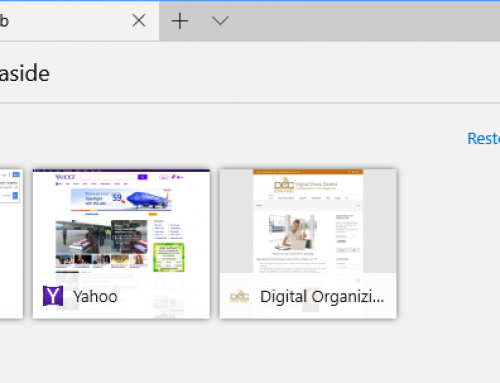



Great article, Michael! Although I’m pretty good about staying on top of my inbox, I’m not so good about filing away my emails. Now, I feel like I have some good strategies for organizing my messages more effectively. Thanks!