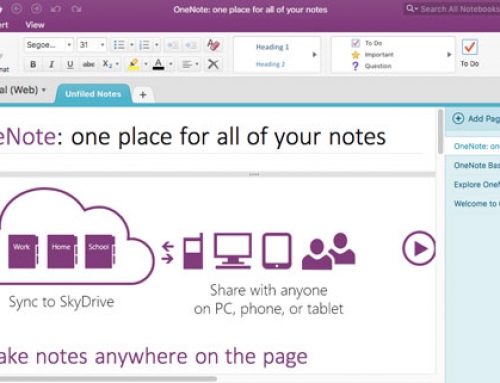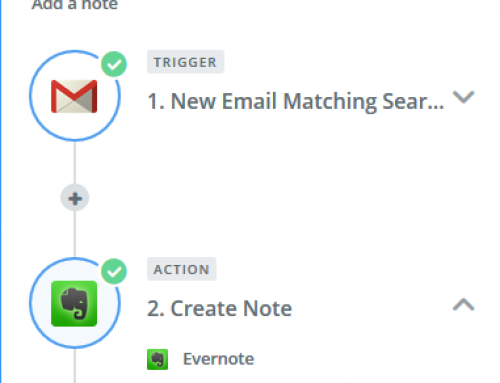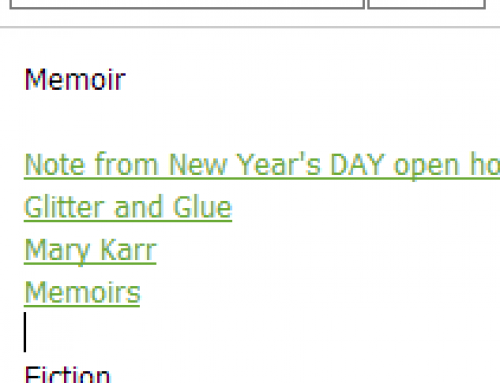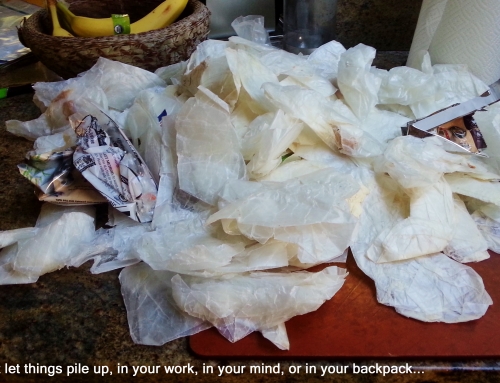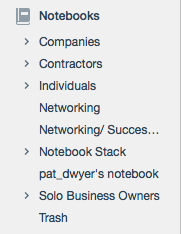 In my previous blog post about Using Evernote, I referred to using Evernote to manage client information.
In my previous blog post about Using Evernote, I referred to using Evernote to manage client information.
Evernote is a great tool for creating memos, checklists, and reminders about clients. It’s also a good way to keep your client information all in one place and keep it organized.
Here’s how to use Evernote to manage your client information:
- For each client, create a new notebook.
- Evernote notebooks can be “stacked”, meaning that you can create one level of hierarchy. I suggest a notebook stack for each type of client or type of work.
For example, if you are an interior designer, you may have a notebook stack titled “Window Treatments”, another titled “Room Layouts”, etc. - Share the notebook with collaborators and/or clients.
- As you work with the client, update notes or add new notes. If you have related documents and/or photos, you can add them to the note as attachments.
- Referenced web sites go into the notebook. Install the Evernote Web Clipper extension into your browser. This will allow you to “clip” the page, or an article on the page, and save it to your client notebook.
- Email correspondence goes into the notebook. When you sign up for an Evernote Plus account, you get an associated email address (something like username.XXX@m.evernote.com). You can CC: your Evernote account on your client email correspondence or you can forward the email later.
If you add “@<notebook name>” to the email subject line, then Evernote will even put the email into the specified notebook. - Use tags to help find things. For example: If you want to track how your clients found you, you could tag your client notes with a “referred by:<>” tag. Evernote lists your tags on the sidebar.
- Add reminders to notes so that you’ll remember to follow up with your clients.
Using Evernote as a simple CRM (Customer Relationship Management) system.
Here’s one method to do so:
- Create a notebook stack for each month.
- Create a notebook daily:
- Use the Evernote mobile app to capture business cards or contact information for the day’s leads and opportunities.
- Add notes for those leads and opportunities and reminders so that you’ll remember to follow up.
Another method could be to create one notebook called “Leads” with contact information and reminders.
Here’s a blog post from “101 Conversations” on this subject: How to Use Evernote as a Relationship Management Tool
You can also use a dedicated CRM tool and integrate it with your Evernote client notes. I use Insightly for this, but there might be other CRM tools that integrate with Evernote as well.
Now you can have all of your client information – notes, files, photos, websites, emails in one place! And Evernote has great search and is continuing to improve it. You can search within your notes & emails and, if you are a Premium user, then you can search within documents.
A note of caution: Keep in mind that Evernote is a cloud application. Anything on the Internet is only as secure as your password, so be sure to use strong passwords and to update them regularly.
Get the “Controlling the Chaos” Newsletter and receive a free PDF download
“Drowning in Email – A Lifeline for Communications Overload”