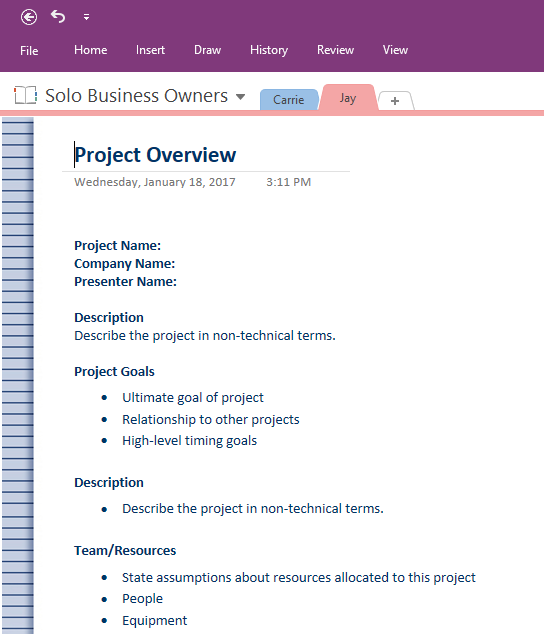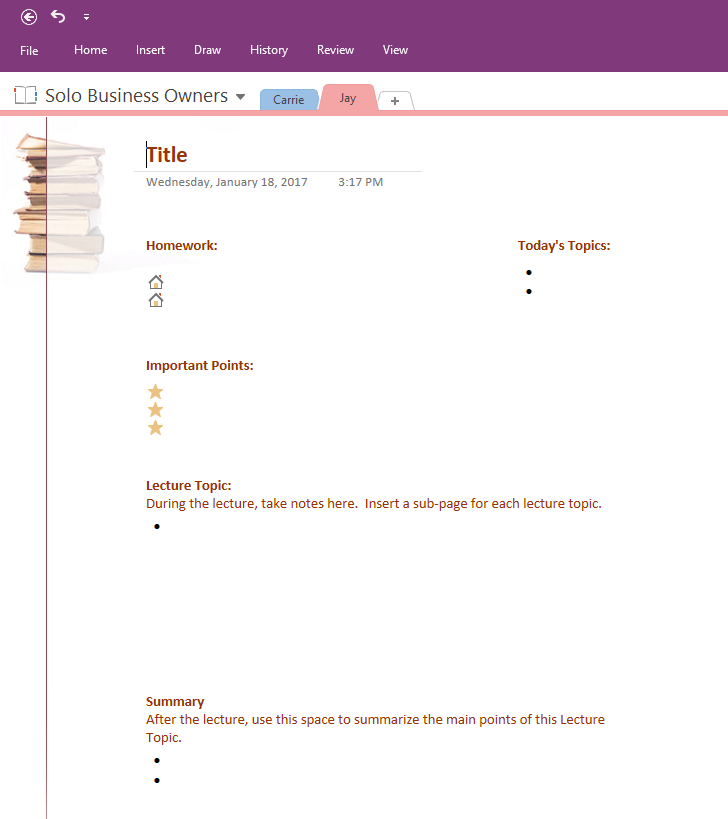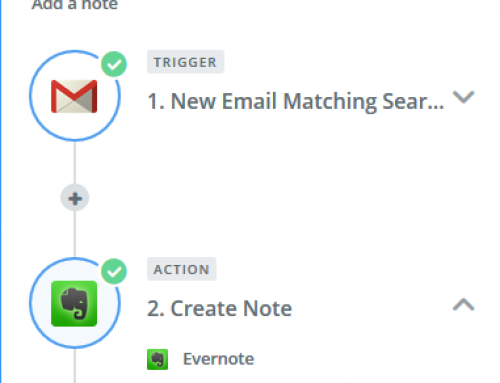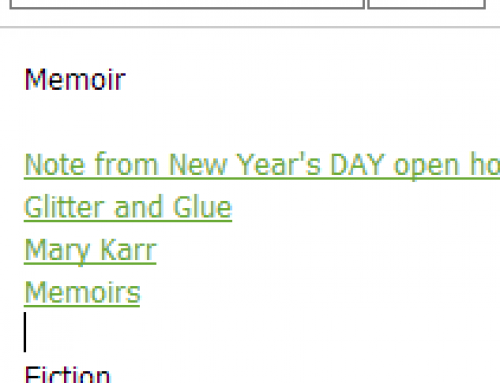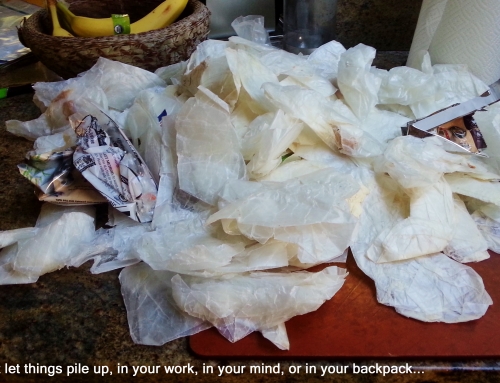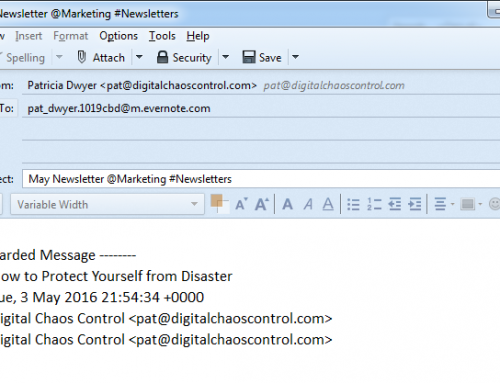Do you still carry a notebook around?
I know that I do. Writing your notes can slow the process down so that your mind has time to absorb the information.
But typing notes on a laptop or a tablet is more efficient. And even when I hand-write notes, I copy them into a digital note taking tool later, or take a picture and add to the tool. A digital note-taking tool is great for organizing your notes and other information. It’s the best way to search and find notes.
Evernote is the most popular digital note-taking tool.
It runs on all platforms and syncs between your devices. You can read more about Evernote here: Use Evernote for a New Level of Organization.
Microsoft’s OneNote 2016 has become a fierce competitor to Evernote.
It has many of the same features as Evernote but it’s a better editor.
Like Evernote, OneNote keeps the concept of “Notebooks”. OneNote has notebook “sections” with a tabbed interface. Each note in a section is a “page”.
What I love about OneNote are the editing features and the templates.
Here’s a screenshot of a “Project Overview” template. I can edit this template and save it as a custom template.
Here’s a template for taking class notes:
OneNote syncs across platforms, allows you to attach files, clip web pages, and to send emails into notebooks, just like Evernote .
If you have Windows 10, then you have a version of OneNote built in, but it’s a “light” version. I recommend downloading and installing the full-featured desktop version of OneNote 2016. It’s free!
You can download it for PC and Mac here: https://www.onenote.com/download. You can also install the mobile apps on iOS/Android.
So why choose Evernote?
Evernote has a better visual interface, especially on the Mac, with the ability to create notebook “stacks”. Evernote also has better features at the premium, paid, level – such as searching within attached files and business card scanning. Evernote has a nice reminders feature at both the free and paid levels.
SUBSCRIBE TO MY NEWSLETTER
Get the “Controlling the Chaos” Newsletter and receive a free PDF download
“Drowning in Email – A Lifeline for Communications Overload”