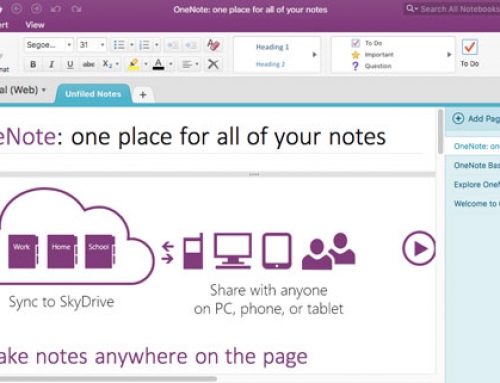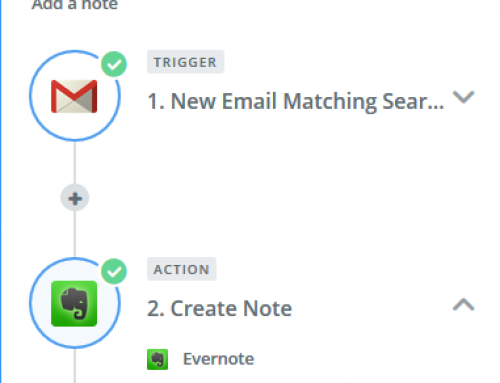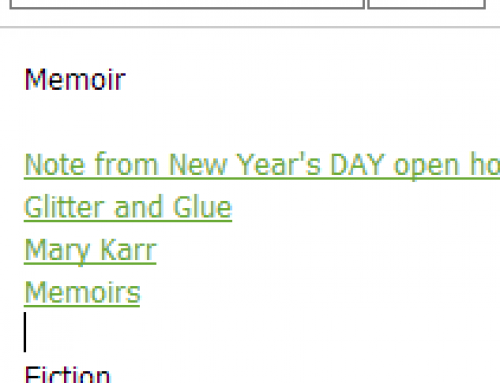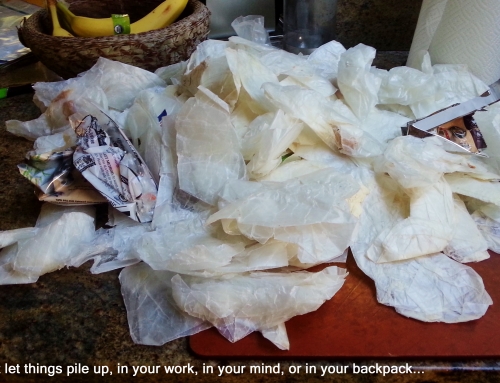Have you heard of Evernote?
It’s a note-taking application, but it’s got many uses:
- Create notes that can be shared between your devices
- Create to-do lists
- Organize files into notebooks
- Scan documents and make them searchable
- “Clip” and save webpages
The list goes on and on…
There are tons of articles on how to use Evernote for productivity. There are even Evernote “ambassadors” who hold seminars on how to use it for your business.
So I’ll jump in with my two cents. Here are the 3 ways that I use Evernote:
Note-taking: I use Evernote to take notes on my smartphone
If you’re comfortable typing on your smartphone keyboard, or if you’re using a tablet, then Evernote would work great for you too. It’s similar in use to Apple Notes, but Evernote supports not just iOS, but also Android. I do suggest using a Swype keyboard instead of typing.
Evernote syncs with the cloud so that your notes are available on all of your devices. I have Evernote installed on my desktop PC, my notebook PC, my MacBook, and my smartphone. Notes that I take on my smartphone are synced with all of those devices.
Client Management: I use Evernote to organize my client information.
I create a notebook for each client. Into that notebook goes the notes, files, and emails related to that client.
Webpages: I use Evernote to save interesting web pages that I come across.
I tag these pages when I save them so that I can find them later. This is a great way to do research on the web, save your research, and organize it. You can also target notebooks for your web pages so that research is organized in the right place.
If you want to know more about using Evernote to help your productivity, Digital Chaos Control can help!