What does “productive” mean to you?
The first step towards productive email management may be to identify your goals. For most of us, it means a few things:
- Not missing important emails
- Not having to spend hours of our time picking out the important emails
- Quickly finding an email when we need it
- Being able to scan the inbox for important items
One popular productivity method is called “Getting Things Done” (or GTD), first made popular by David Allen’s book in 2001.
The GTD system requires that you empty your email inbox through utilizing an “action management system”. The flow goes like this:
- Examine each email
- Is it actionable?
- If not,
- trash it, or
- move it to a “someday/maybe” list, or
- move it to a reference list.
- If it is actionable, determine if it will take less than 2 minutes. If yes, take care of the action. If not, delegate it or schedule it for later.
Here’s what I see are the problems with the GTD system:
- If you’re not on top of your inbox, it can grow out of control.
- So you need to make sure to:
- Schedule time to stay on top of your inbox
- Schedule time to deal with the task list that results from deferred items so that it’s not getting too long
- Schedule time for your “someday/maybe” list, or else you’ll never get to it
Many people struggle with the GTD system because of the level of organization and time involved, so I advocate making a little tweak to this system.
You do need to start with looking at each email first, or at least a good representation of your inbox, and that’s because you’ll determine how you will categorize your email. Read my blog post about categorization here: How to Become a Pro at Managing Email Chaos.
Your “green” category emails are equivalent to David Allen’s “someday/maybe” emails, your “yellow” category emails his “schedule for later”, and your “red” category emails his “2 minute” emails.
Once you’ve determined how your emails can be categorized, you’ll use filters to keep the green category (or “someday/maybe”) emails out of your inbox, simplifying your daily inbox management process. I’ll be writing more on email filters later, but read this post to get the basic idea: 4 Steps to Becoming More Responsive. And now that your green category emails are out of your inbox, you should ideally block out some time on your calendar on a weekly basis to review these emails.
Your inbox is now smaller and easier to manage.
You’ll still need a regular routine to read those yellow and red category incoming emails and deal with them. As you move the yellow category (or “schedule for later”) emails out of your inbox, David Allen advocates implementing a method for reminding yourself to act on those tasks. If you have an email program that supports it, you can “snooze” the email or flag it for follow-up, or you can integrate your email with a task manager. (I’ll be writing blog post soon on task management integration with reminders, so check back.) If you’re a Gmail user, here’s a great post at TechRepublic: How Google Steathily Built a “GTD” Suite of Apps.
Your red category emails are your immediately actionable emails. However, you often cannot deal with these emails within two minutes or five minutes, and you may not have anyone to delegate to. So, these emails need to stay in your inbox, and they need to stay visible. The best way to keep them visible is to assign flags or stars to them, depending on your email program. Your daily routine should include sorting your inbox by flag and dealing with those high-priority emails that you had to defer because you needed more information, a response, or you just didn’t have a few minutes to deal with them.
If you struggle with organization, or even if you are a highly organized person, the most productive way to find the email that you need is to search for it. Hopefully, you’ve signed up for my email list and received my paper on “How to Find What You Need When You Need it”. If not, shoot me an email and I’ll send it to you.




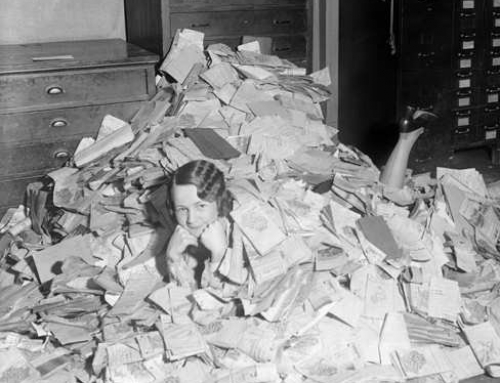


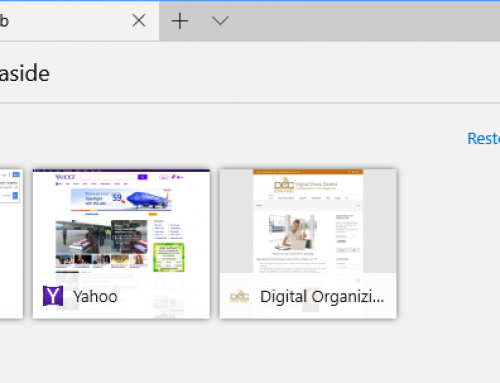



I’ve attended Pat’s Meetup and I’ve learned about her system. From her I learned how to create a task list which has been very helpful. I also knew that I had to keep emails to work on in my inbox or I wouldn’t see them. Out of sight is out of mind often for me.
thanks for the advice Pat.
Love this take on the GTD system! Can’t wait to start implementing it in my inbox!