In the old days, a library meant either a place for people to borrow books or a room in the house where books were stored. Information to manage that library was written on index cards and cross-referenced by a numbering system.
In today’s digital world, a library is a collection of related information, including the media itself – music, photos, etc. – and its associated information, called metadata.
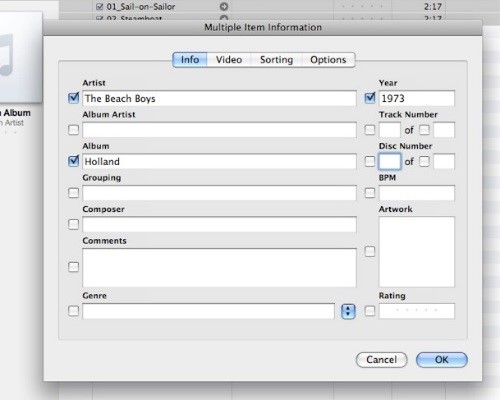 Digital music libraries keep metadata about each song such as title, artist, album, genre, length, and play count. If you use Windows Media Player, then some of that information is stored in the music file and some is stored in a separate file created and used by the software. If you use iTunes, then most of the information is stored in a separate iTunes library files (actually 2 files). Music file formats are standardized so that all music programs can read metadata from the file (but depending on where you obtained your music files, you might have missing metadata information).
Digital music libraries keep metadata about each song such as title, artist, album, genre, length, and play count. If you use Windows Media Player, then some of that information is stored in the music file and some is stored in a separate file created and used by the software. If you use iTunes, then most of the information is stored in a separate iTunes library files (actually 2 files). Music file formats are standardized so that all music programs can read metadata from the file (but depending on where you obtained your music files, you might have missing metadata information).
Music files should be ideally managed within the software. If you obtain some music files that you add to a folder on your desktop, you should:
- Open your music software
- Import those files to your music library
- Have the software find the any missing metadata
Most music software will also allow you to edit the metadata.
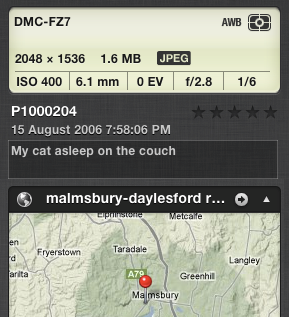 Your photo libraries use metadata as well – such as date taken, camera type, exposure setting, geotag, face tag, and descriptive tag. You should use photo software to manage your photo library, so that you take advantage of the metadata for tagging and finding photos. Most programs, like Windows Photos, keep your photos organized in a folder structure, but Mac Photos organizes your photos into a package file. You need to import all photos, not just the photos from your camera, but also photos emailed to you, into Mac Photos in order to manage them, and if you want individual photos for emailing or to post to social media, then you’ll need to export to individual files.
Your photo libraries use metadata as well – such as date taken, camera type, exposure setting, geotag, face tag, and descriptive tag. You should use photo software to manage your photo library, so that you take advantage of the metadata for tagging and finding photos. Most programs, like Windows Photos, keep your photos organized in a folder structure, but Mac Photos organizes your photos into a package file. You need to import all photos, not just the photos from your camera, but also photos emailed to you, into Mac Photos in order to manage them, and if you want individual photos for emailing or to post to social media, then you’ll need to export to individual files.
Media libraries were created to give us more ways to manage, sort, and find music and photos. As your media libraries grow, make sure that you’re taking full advantage of these features or you may find yourself dealing with more digital chaos than you can manage.
Did you find this post useful? The way that we work with information is changing and you can help spread the word by sharing with your social media.
Get the “Controlling the Chaos” Newsletter and receive a free PDF download
“Drowning in Email – A Lifeline for Communications Overload”






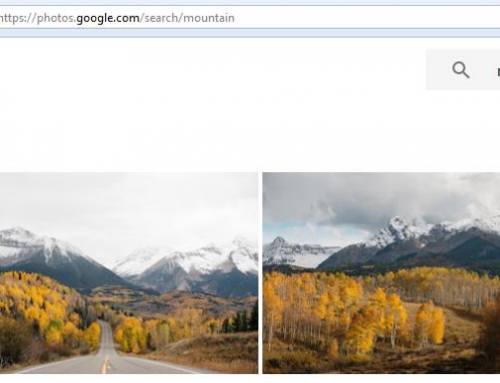
Thank you for the tip! I organize by folders, so I always forget to look at metadata… I should do that.