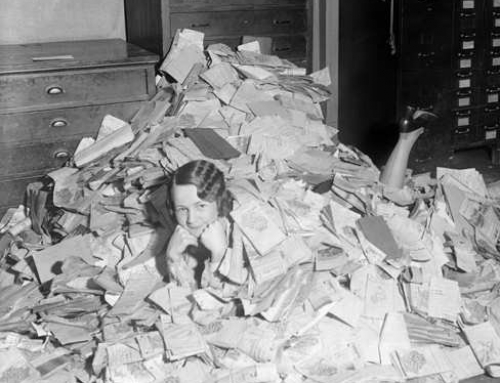Your email inbox can feel cluttered and overwhelming.
Email filtering (see my blog post here: De-Clutter Your Email Inbox) automatically removes the less-important emails. Your email inbox can stay organized with less effort and you won’t miss important communication.
Manually setting up filters in your email program provides the most control over your inbox. It can, however, seem intimidating to learn how to set filters up.
If you don’t want to deal with setting up filters yourself then you may want to look into these programs that can automate the process:
- If you’re already not a Gmail user you may want to consider switching. Gmail automatically creates categories like “Promotions” and “Social”. The service then filters the relevant emails into those folders (called “labels” in Gmail). You need to make sure to use the Gmail app on your mobile device instead of the native email app or you won’t see the categories.
- As an alternative to the Gmail app, Google’s Inbox app adds additional categories (called “bundles”) like “Finance”, “Purchases”, and “Trips”. Here’s some more information on Inbox: How to Manage Your Gmail Inbox.
- Sanebox is a service that automatically prioritizes your Inbox and filters less important email into a folder, called “SaneLater”. The service has other features as well, such as reminders to follow-up on sent emails and a “snooze” feature. Sanebox is $7/month for the basic plan which includes filtering.
- Unroll.me is a free service that “rolls” newsletter into a daily digest.
Be aware that most free services, including Gmail, use your information for marketing purposes. Read their privacy statements carefully before signing up.
Also be aware that handing off your email filtering to a service means that important emails could end up filtered out of your Inbox, similar to the way that spam filters sometimes make mistakes. You’ll need to keep an eye on your automated categories, bundles, “SaneLater” folder, or daily digest.
Get the “Controlling the Chaos” Newsletter and receive a free PDF download
“Drowning in Email – A Lifeline for Communications Overload”