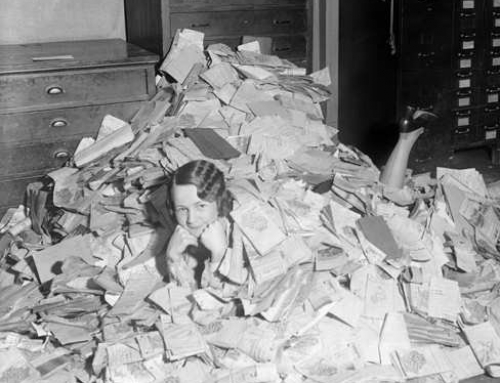The average business worker sends and receives over 120 business emails per day and spends nearly 30 percent of the workweek managing email. Together with personal email, 205 billion emails are sent emails each day—a number expected to increase over 16 percent to 246 billion emails in 2019.
Email overload can result in anxiety and a feeling of guilt.
It can be stressful to see your Inbox growing out of control and there is an increased risk of missing important email correspondence. Productivity drops when you have to spend too much time dealing with those emails, and distractions increase with those email notifications.
There are many approaches to managing your Inbox (read my blog post here about some of those methods: How to Control Today’s Pesky Email Overload). Whatever method you like to use, as you’re working through your Inbox, it can be helpful to remove some emails temporarily. You don’t really need those emails that you have to follow up on but that have to wait for some reason – for more information, for example, or for something else to be completed – to be in your way right now.
Moving those emails temporarily can make your Inbox cleaner and easier to deal with.
Here are some methods to manage those follow-ups emails:
- Move them to an folder called “Later”. You just have to remember to take some time every day to deal with your “Later” folder.
- Flag them for later follow-up and then sort your inbox by flag so that they’re grouped together. You can read about flagging here: How to Use Email Flagging.
- Turn them into tasks and remove them from your Inbox. You can read about that here: How to Integrate Email with Task Management.
- “Snooze” them. “Snoozing” means to send the email away and also pick what time it will show up again in your Inbox.
Need help with email management?