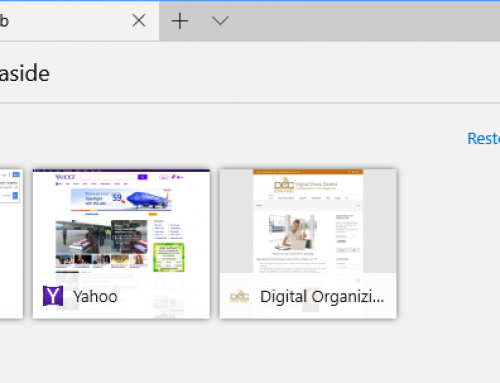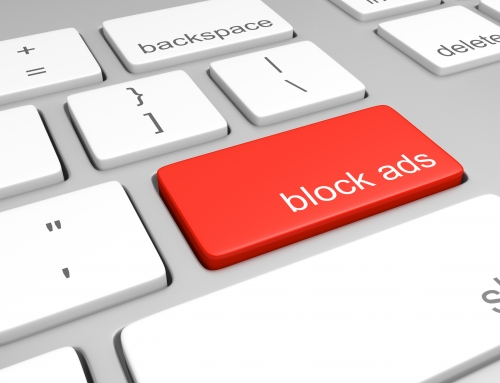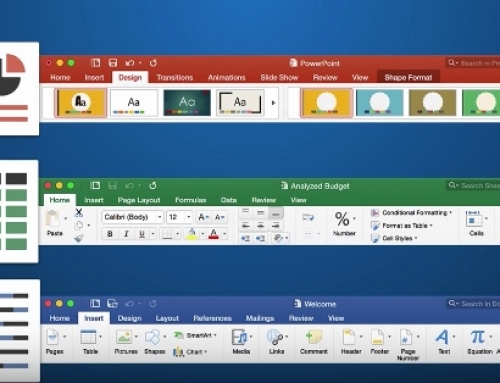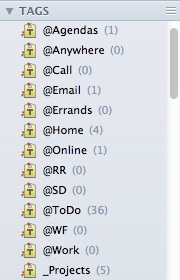 “Getting Things Done” (or GTD) is a popular productivity method first made popular by David Allen’s book in 2001. The GTD system utilizes an “action management system”. It’s most often used for incoming information like emails, texts, and phone messages.
“Getting Things Done” (or GTD) is a popular productivity method first made popular by David Allen’s book in 2001. The GTD system utilizes an “action management system”. It’s most often used for incoming information like emails, texts, and phone messages.
The GTD flow goes like this:
- Examine each item
- Is it actionable?
- If not,
- trash it, or
- move it to a “someday/maybe” list, or
- move it to a reference list.
- If it is actionable, determine if it will take less than 2 minutes. If yes, take care of the action. If not, delegate it or schedule it for later.
Use Evernote notebooks for both actionable and non-actionable lists
Create an Evernote notebook for “Someday/Maybe” items and another one for “Reference”. Your actionable items can go into either a “Next Actions” notebook or a “Waiting For” notebook. Use reminders to help you to schedule your actions.
Use Evernote tags for context
David Allen also recommends organizing your “Next Actions” by context. His examples are “Agendas”, “Anywhere”, “At the computer”, “Errands, “Home”, and “Office”. You can use Evernote tags for context. So, for example, when you’re checking your “Next Actions” notebook and you’re not at home, search for the “Anywhere” and “Office” tags.
Notes in your “Next Actions” list should have the name of the action in the title, tags with the contexts, and a reminder set for follow-up. If you have an Evernote Plus account, you can also forward emails to your “Next Actions” notebook. Do this by forwarding to your Evernote email addresses and appending @Next Actions to the title, followed by #<tag1> #<tag2>, etc. (See my blog post here about Evernote and email: How to Use Evernote to Keep Email Organized.)
Have a routine
Your daily routine should include time to go through your incoming information using the GTD method. You will also need time daily to check your “Next Items” and “Waiting For” notebooks. Update tags & reminders and remove notes as you complete them. You should also schedule time weekly to check your “Someday/Maybe” notebook.
This is a simplified version of the GTD method, but I believe strongly in techniques that are easy to follow.
Here’s a detailed method by AppAdvice: Learn How to Boost Your Productivity, and another by Darren Crawford: My Simple GTD Evernote Combo
Get the “Controlling the Chaos” Newsletter and receive a free PDF download
“Drowning in Email – A Lifeline for Communications Overload”