 Your digital data is crucially important to the quality of your life. Imagine losing all of the photos of your children, or your client information, or your financial information.
Your digital data is crucially important to the quality of your life. Imagine losing all of the photos of your children, or your client information, or your financial information.
Most of us know about backups and that we should be doing them regularly. Did you know that there continues to be new and easier ways to automate the process?
I recommend three copies of your data:
- On your computer storage
- On external storage media
- In the cloud
Use software to automate your backups.
Software also allows you to restore your data to your computer should you ever need to. You can use “Time Machine” on the Mac, “Windows Backup and Restore” on Windows 7, “File History” on Windows 8/10, or the software that comes with your backup device. You should have external media, such as an external hard drive, connected to your computer at the times of your scheduled backups.
 You can archive your important memories to save space on your computer. Move your photo library to external storage or cloud storage. Make a second copy in a different location for backup. Then create a new photo library on your computer that you’re updating with your recent photos.
You can archive your important memories to save space on your computer. Move your photo library to external storage or cloud storage. Make a second copy in a different location for backup. Then create a new photo library on your computer that you’re updating with your recent photos.
If you use a cloud sync service such as iCloud Drive or Dropbox, keep in mind that if you delete files from one device, then you are also deleting them from your other devices.
There are backup services that specialize in scheduled, automated backups to the cloud.
These services tend to be more reasonably priced than the cloud sync services mentioned above for large amounts of data. Also, if you have data stored only on external media, then a cloud backup service can support automatic backups of those devices.
Here are some cloud backup services:
Price: $72/year for unlimited storage for one computer, including attached thumb drives, $112/year if you’re including an external hard drive.
Price depends on the amount of storage space. Supports external hard drives at an additional cost.
Price: $60/year for unlimited storage. Supports external hard drives and thumb drives.
Get the “Controlling the Chaos” Newsletter and receive a free PDF download
“Drowning in Email – A Lifeline for Communications Overload”



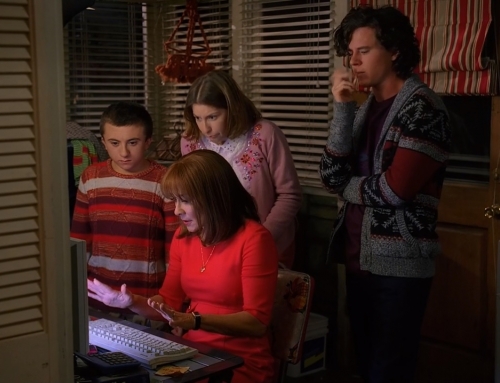


Great information and like that you’ve summarized it so I can get my head around managing my digital chaos!
Great article which highlights several options on how to keep a back up of your financial data, images, music, etc. I currently use Time Machine for my Mac and Dropbox. I love them both and feel secure knowing my data is safe and secure using an external resource. I am interested in learning a little more about Carbonite. Thank you, Pat, for sharing your expertise on this subject matter.
Excellent tips for the small business owner on how to preserve sensitive information and maintain client trust. Thank you!