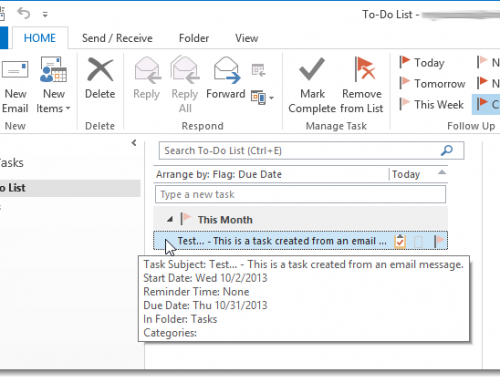Do you believe that your task management process is running efficiently?
Tasks are those often-reoccurring items that you need to complete on a timely basis before you forget or before they’re irrelevant. Often we not disciplined about scheduling time for these tasks or setting due dates.
You may also have projects that you’re managing, but task management is not the same as project management. Projects have defined start dates and end dates (even if that end date keeps moving!) and it’s important to stay on top of project milestones and manage schedule risk.
If you’re managing projects with milestones and resources, then you should be using project management software such as Microsoft Project, Insightly, or Asana. Task management software, on the other hand, is less complex.
A good task manager will be easy to use.
The program should also have features such as:
- Multiple task lists
- Categorization (or context)
- Prioritization
- Calendar & email integration
- Reminders
Like most people, I have multiple devices – a desktop PC, a notebook PC, a laptop, and a smartphone. The best way to manage tasks with multiple devices is usually with a cloud-based solution. My task management solution now comes from a company called 6Wunderkinder. I have their Wunderlist application running on all my devices. I can also access my lists through a web browser.
It’s easy to add a task to your Wunderlist “Inbox”.
On an iPhone, you can dictate a note to your Wunderlist app. On an Android phone, you can have a Wunderlist widget to quickly add a to-do, or you can dictate a note using Google Now and it will add it to Wunderlist.

Here are some benefits that Wunderlist provides:
- Wunderlist allows me to “star” important items and automatically puts those items in a separate list (called “Starred).
- It allows me to set due dates and reminders.
- You can subscribe to your Wunderlist calendar from Apple, Google, or Outlook.
- When you sign up for a Wunderlist account, you are automatically assigned an email address. You can use this email address to forward emails to your task manager, thereby turning emails into tasks!
- You can share task lists with anyone. They can view the task list through a browser interface.
- You can assign tasks to another Wunderlist user.
- You can access your task lists on any computer through a web browser.
There are other to-do list apps, including Any.do, Remember The Milk, and Todoist. If you’re so inclined, try them all and see which one works best for YOU!
Need help with task management?