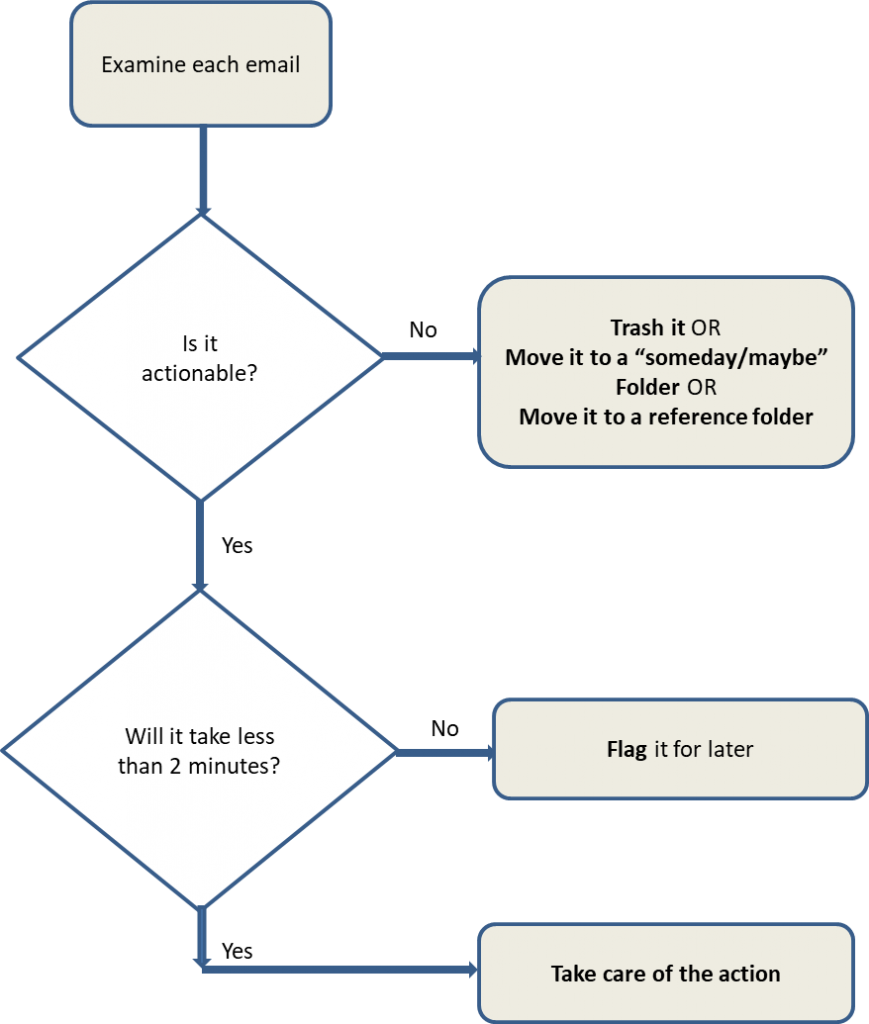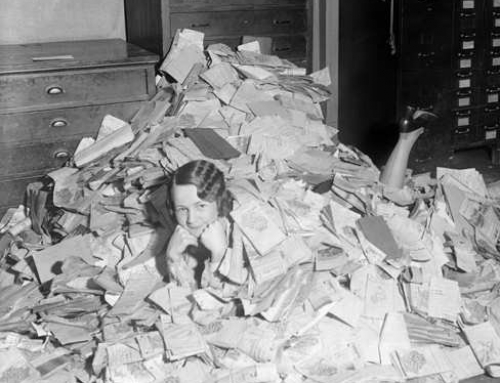It can be stressful to see your Inbox growing out of control. There is also an increased risk of missing important email correspondence. It’s no longer possible to treat your inbox like it’s a to-do list that keeps growing and growing.
It can be stressful to see your Inbox growing out of control. There is also an increased risk of missing important email correspondence. It’s no longer possible to treat your inbox like it’s a to-do list that keeps growing and growing.
The first step towards productive email management is to identify your goals.
For most of us, it means:
- Not missing important emails
- Not having to spend hours of our time picking out the important emails
- Quickly finding an email when we need it
- Being able to scan the inbox for important items
You can still scan your inbox at strategic times during the day. But you also need to make sure to schedule time daily for email management.
Here is an email management system that I call “Yesterday First”.
- Decide on a stop time for your email management routine.
Email management can be a real time-suck, so set a timer. I recommend not more than one hour. You can return to it later if you have more time. - Start with yesterday’s emails.
This is to make sure that you’re not missing those important emails because, as your inbox is filling up, older emails are disappearing. Checking yesterday’s emails first ensures that you haven’t missed anything. - Deal with every email. Start with the earliest email from yesterday through the latest email from today.
The flow goes like this: - Look at your remaining time. You’ll have to divide the time between the following steps. (You will not finish each step, but you will make progress.)
- Spend some time reviewing earlier emails in your inbox. Repeat Step #3.
- Spend some time reviewing your “someday/maybe folder” and see if you can act on or trash any emails.
- If you have set up any filters (See: How to De-Clutter Your Email Inbox), spend some time reviewing those folders and see it you can act on or trash any emails.
- Spend some time reviewing your flagged emails and see if you can act on or trash any emails.
Ideally, you have a set time every day for your Yesterday First system. If your schedule gets out of whack, then do it whenever you have a chance to sit down at your desk.
Get the “Controlling the Chaos” Newsletter and receive a free PDF download
“Drowning in Email – A Lifeline for Communications Overload”