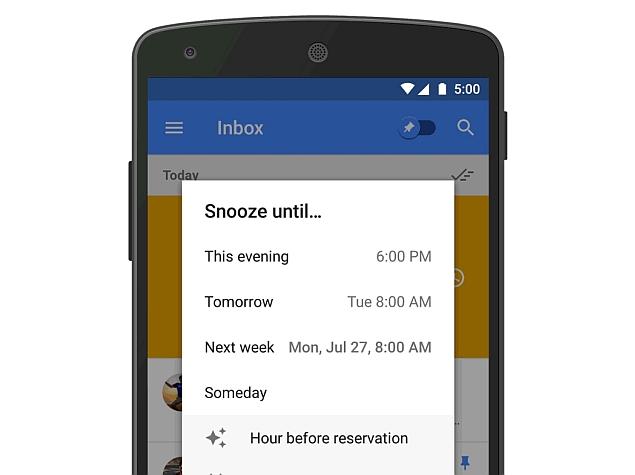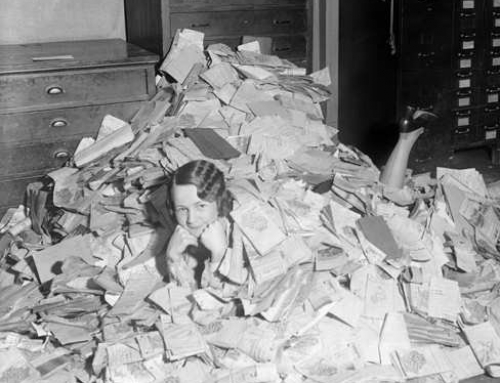Staying on top of email chaos is not easy.
Even after you’ve followed the steps to manage your email inbox (see my blog post here: 4 Steps to Becoming More Responsive), you still need to “deal with” those emails that need a follow-up task. How do you make sure that you get those done, and that they don’t get lost in the daily shuffle?
There may be email invitations to meetings or events or lunch and you leave them in your Inbox to remember the date. There may be questions from clients whose emails you need to follow up on later. There may be business partners sending information that you’d like to read when you have time.
Some email programs have a snooze email feature.
When you snooze email, it leaves your inbox, and then come back to the top of your inbox at the specified time.
A snoozed email is more likely to catch your eye because it’s at the top. If you’ve done a good job of scheduling it, then you’re now ready to act on it. It’s closer to the date of the event, or you now have the information that you need to follow up, or you now have the time to read it.
Here’s how to take advantage of the snooze email feature:
- Gmail – try switching to Google’s Inbox which has the snooze email feature. You can read more here: How to Easily Strike Off Tasks.
- Apple Mail: Try the Spark application (review their privacy first: Spark App). Spark on the Mac is fairly new so it may be buggy. Or you can try the MailButler plugin (for Mac Mail only).
- Outlook: For Outlook mobile, you swipe right on an email to snooze it. There is no snooze function for the desktop version.
- Sanebox is a service that automatically prioritizes your Inbox and filters less important email into a folder, called “SaneLater”. The service has other features as well, such as reminders to follow-up on sent emails and the snooze email feature. Sanebox is $7/month for the basic plan with one optional feature, such as the SaneSnooze.
Get the “Controlling the Chaos” Newsletter and receive a free PDF download
“Drowning in Email – A Lifeline for Communications Overload”